Manual Codes
Manual Codes / Lock Keypad
If you don't have your mobile device, you can unlock your lock by entering the Primary Code, the current Temporary Code or the Backup Master Code on the lock keypad. Enter the code by pressing a series of up/down/left/right directions on the lock's corresponding keypad buttons.
There are 3 different manual code types.
The Primary Code:
- Is a 7 position code that can be changed by the lock Owner.
- Always starts with UP in the first position.
- Is shown on the lock's detail screen, below the battery indicator and the relock time.
The Temporary Code:
- Is an 8 position code that is valid for 4 - 8 hours until the noted expiration time.
- Is visible in advanced settings (touch manage lock, settings
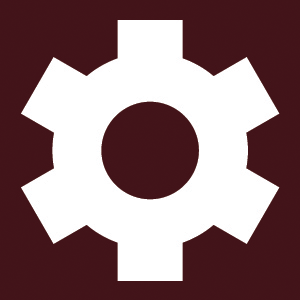 , send temporary code).
, send temporary code). - Is visible to a Guest in their Temporary Code email or SMS notification.
The Backup Master Code:
- Allows for emergency access to your lock if you are unable to use your Bluetooth enabled device, the Primary Code or the current Temporary Code.
- Is an 11 position code that is unique to the lock and cannot be changed.
- Is visible only to the Owner (not Guests).
- Is visible in advanced settings (touch manage lock, settings
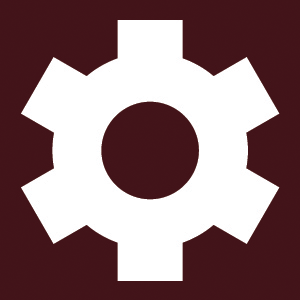 , backup master code).
, backup master code).
Backup Master Code
The Backup Master Code allows for emergency access to your lock if you are unable to access your lock with your Bluetooth enabled device or the Primary Code. It is a series of up/down/left/right directional arrows that you manually enter on the lock keypad. This code is unique to the lock, it cannot be changed and it is only visible to the Owner (not Guests). If you need to provide Guest access using the lock keypad, it is recommended that you provide either a Temporary Code (for short term access) or the Primary Code (for longer term access).
To view the Backup Master Code in the app:
- Select the lock from your Locks list.
- Touch manage lock in the upper right corner. Enter your passcode, if prompted.
- Touch the settings icon
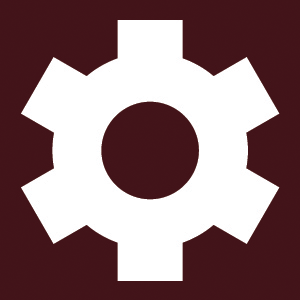 in the upper right corner.
in the upper right corner. - Touch backup master code.

